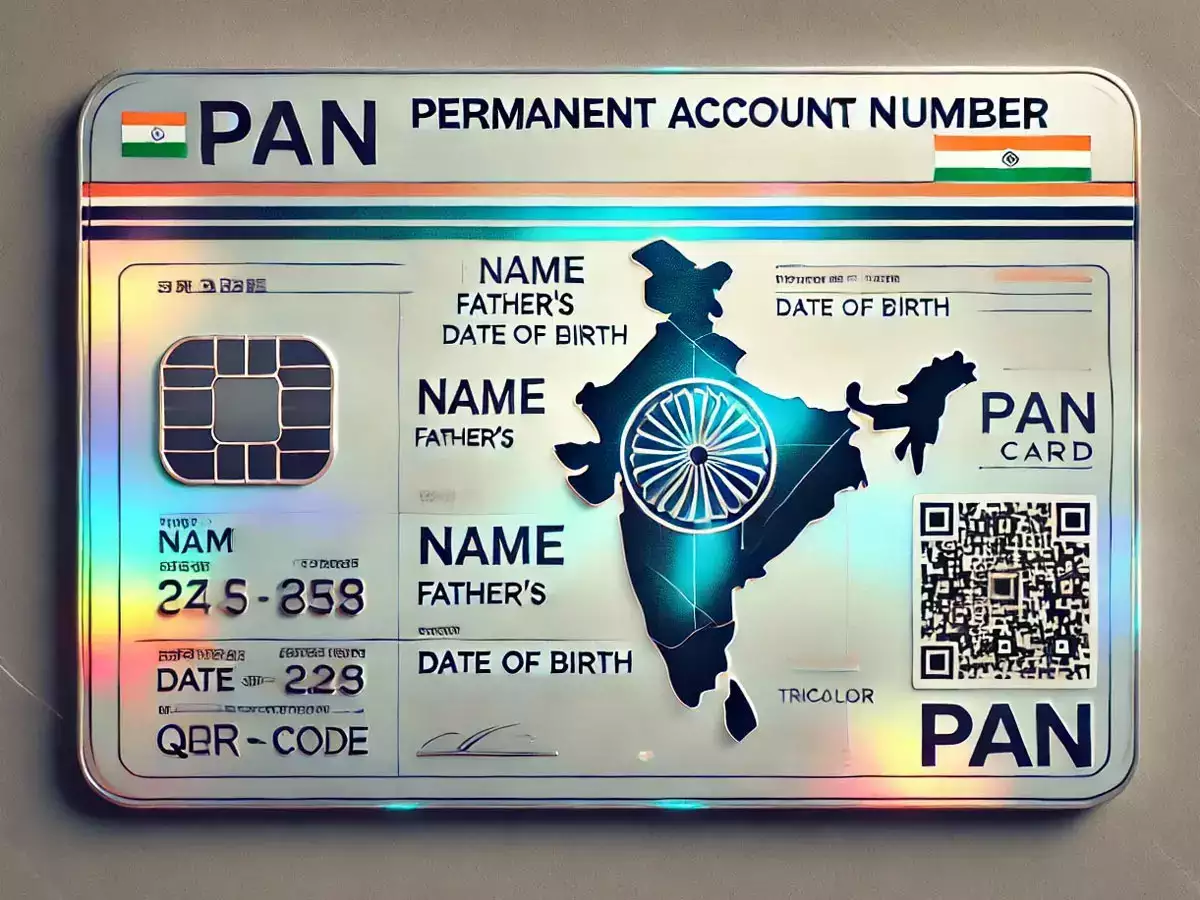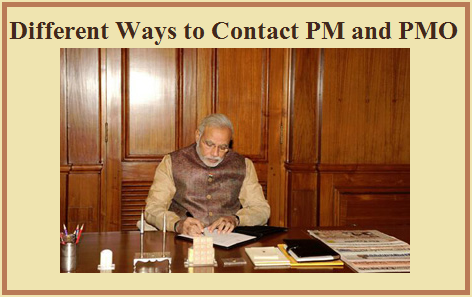Create a new PAN card with QR code: Apply online for PAN 2.0 like this
The Government of India approved the PAN 2.0 project on 25 November 2024 to prevent the misuse of PAN cards and the problem of fake PAN cards. This project, which is being seen as a more secure and digital PAN card system, is being spent by the government at a cost of Rs 1435 crore (Source: ABP News).
Under this new initiative, the PAN card has been made more secure and paperless than before. If you want to know what is PAN 2.0 and how to apply for it, then in this article you will get complete information.
What is PAN 2.0?
PAN 2.0 is a new initiative of the Government of India, which has been started with the aim of making the PAN card more secure and digital. Under this, a new PAN card containing a QR code will be issued.
This QR code stores all the information of the PAN card holder in digital form, which can be easily accessed through authorized software. Compared to the old PAN card, this new PAN card will be more secure and will be issued through a completely paperless and digital process.
Benefits of PAN 2.0
- Better security: It will be easy to prevent fake PAN card through QR code.
- Digital system: This entire process is paperless, which will save time and resources.
- Instant access: E-PAN card will be received on email within 30 minutes of application.
How to apply for PAN 2.0?
You can apply for PAN 2.0 through NSDL or UTIITSL portal. The application process on both portals is almost the same. Here we are telling you the process of applying through NSDL portal:
Step-by-Step Guide:
- Visit the portal:
First of all go to the official website of NSDL.
- Enter the information:
Fill in your PAN number, Aadhaar card number and date of birth.
After filling the correct information, click on the “Submit” button.
- Confirm the information:
All the information you have given will appear on the next screen.
If any information is incorrect, update it.
- OTP verification:
Choose the method of receiving OTP and click on “Generate OTP”.
The OTP will come on your registered mobile number.
- Make payment:
Pay ₹50 to get a physical PAN card.
After the payment is successful, e-PAN will be sent to your email within 30 minutes.
Points to keep in mind
- While applying, make sure that your Aadhaar related information is correct.
- Your email ID and mobile number must be updated to download e-PAN.
- After paying for the physical PAN card, the card will reach your address through post within 15-20 days.
Conclusion
PAN 2.0 is a revolutionary step towards taking the security and utility of PAN card to a new level. If you are still using the old PAN card, then upgrade it to PAN 2.0 as soon as possible.
By taking advantage of this new initiative of the government, you can easily get your digital PAN card and make your documents more secure.
So what are you waiting for? Apply for your PAN 2.0 online today!